
Sync Up & Take Control: Connect Your CGM!
Tap Into the Power of Your CGM—Let’s Connect!
Getting Started with Your Continuous Glucose Monitor (CGM)
Welcome to Diabetes Rescue! If you’re using a Continuous Glucose Monitor (CGM), you’re taking a powerful step toward understanding your blood sugar patterns and making informed health decisions.
Understanding Your CGM Readings
Your CGM provides real-time glucose data, helping you see how food, exercise, stress, and sleep impact your blood sugar. Here’s what to look for:
✔️ Time in Range (TIR) – The percentage of time your glucose stays within the target range.
✔️ Glucose Trends – Your CGM shows upward or downward trends, helping you anticipate changes before they happen.
✔️ Alerts & Notifications – Set up alerts to notify you when your glucose is too high or too low, so you can take action. Alerts and notifcations are not available on all models.)
✔️ Daily Patterns – Reviewing your data over time helps you spot trends and adjust your lifestyle accordingly.
✔️ Glucose Trends – Your CGM shows upward or downward trends, helping you anticipate changes before they happen.
✔️ Alerts & Notifications – Set up alerts to notify you when your glucose is too high or too low, so you can take action. Alerts and notifcations are not available on all models.)
✔️ Daily Patterns – Reviewing your data over time helps you spot trends and adjust your lifestyle accordingly.
Why Link Your CGM?
🔹 Personalized Feedback – I can help you interpret your data and make adjustments.
🔹 Better Insights – See how your lifestyle choices impact your blood sugar in real time.
🔹 Accountability & Support – Stay motivated with expert guidance tailored to your needs.
🔹 Better Insights – See how your lifestyle choices impact your blood sugar in real time.
🔹 Accountability & Support – Stay motivated with expert guidance tailored to your needs.
Linking Your CGM to My Clinic (RescueMe)
I’d love to connect with your CGM to help guide you! Follow these steps to link your data to my clinic:
For Stelo Users
1️⃣ Open the Stelo app
2️⃣ Go to "Settings" and select "Clarity Clinic" at the top
3️⃣ Enter my Clinic Code: RescueMe when prompted.
4️⃣ Confirm the connection—You'll see RescueMe be added to your Connected clinics. We're connected!
2️⃣ Go to "Settings" and select "Clarity Clinic" at the top
3️⃣ Enter my Clinic Code: RescueMe when prompted.
4️⃣ Confirm the connection—You'll see RescueMe be added to your Connected clinics. We're connected!
For Dexcom Clarity Users
1️⃣ Open the Dexcom Clarity app or visit Dexcom Clarity.
2️⃣ Go to "Profile" and select "Authorize Sharing."
3️⃣ Enter my Clinic Code: RescueMe when prompted.
4️⃣ Confirm the connection—I’ll be able to review your glucose trends and help you optimize your progress!
2️⃣ Go to "Profile" and select "Authorize Sharing."
3️⃣ Enter my Clinic Code: RescueMe when prompted.
4️⃣ Confirm the connection—I’ll be able to review your glucose trends and help you optimize your progress!
For LibreView Users (FreeStyle Libre CGM)
1️⃣ Log into your LibreView account at LibreView.com.
2️⃣ Go to "Settings" and select "Data Sharing."
3️⃣ Enter my Clinic Code: RescueMe in the designated field.
4️⃣ Confirm the connection—your data will now be visible to me for personalized guidance!
2️⃣ Go to "Settings" and select "Data Sharing."
3️⃣ Enter my Clinic Code: RescueMe in the designated field.
4️⃣ Confirm the connection—your data will now be visible to me for personalized guidance!
Need Help?
If you have any trouble linking your CGM, feel free to reach out—I’m here to help!

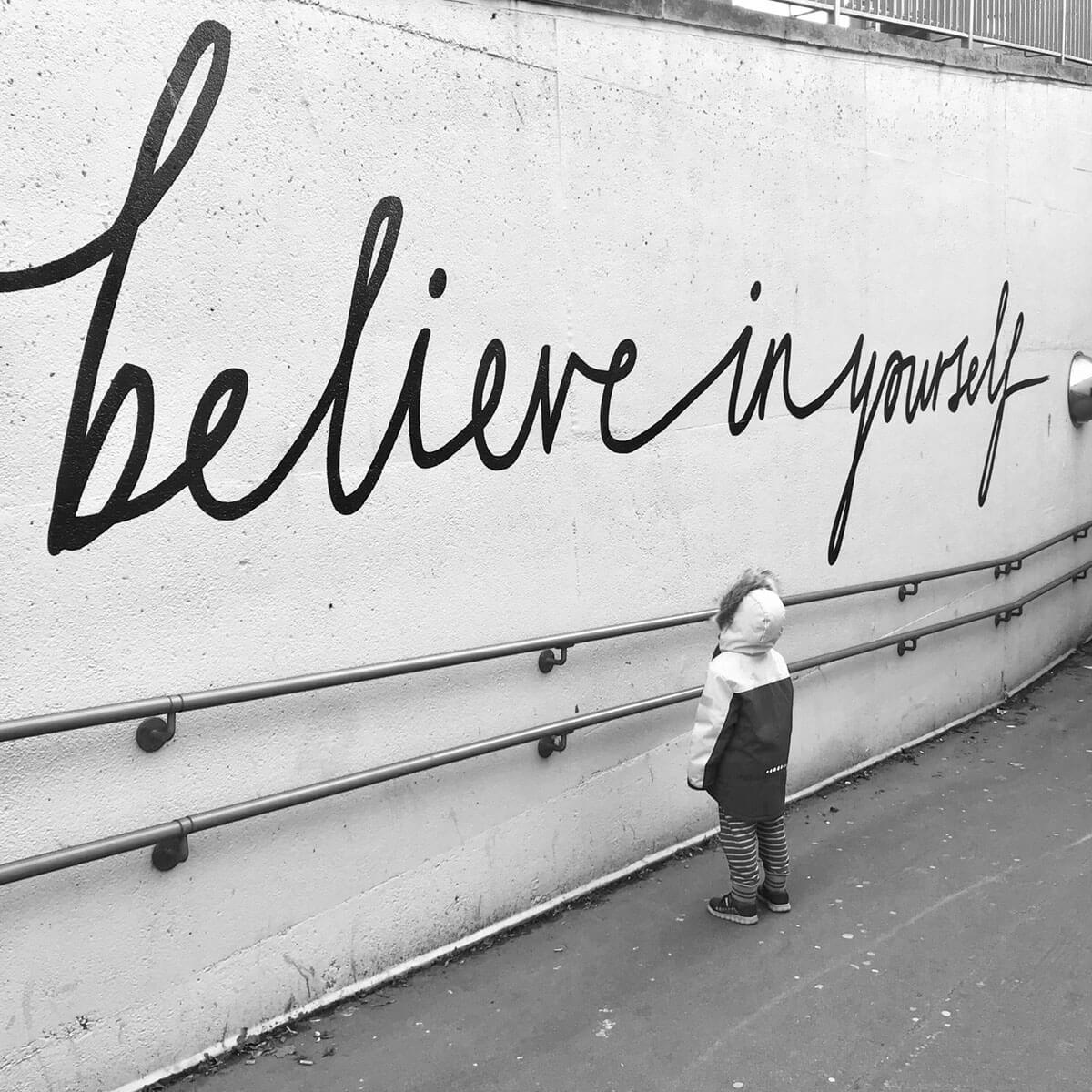

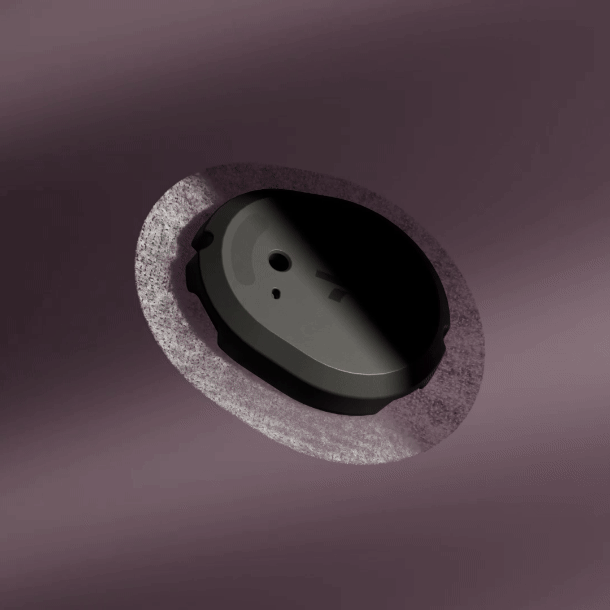
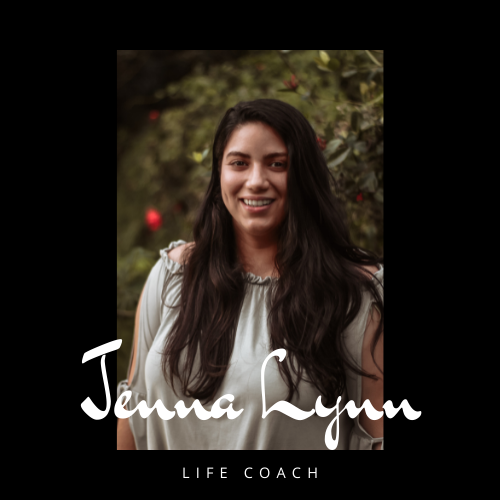 Create a Life of Freedom In 10 Hours Per Week
Create a Life of Freedom In 10 Hours Per Week